Despite recent evidence that website pop-ups can provide a poor user experience, they are incredibly effective when deployed on websites in the right way.
Even though website pop-ups account for 2% of all digital marketing, statistical information proves they are a niche approach worth incorporating into your digital marketing strategy. On average, the click-through rate (CTR) for pop-ups is six times higher compared with banner ads. This means that if a pop-up on one of your web pages gets clicked five times per 1000 impressions, a pop-up will gain 30 click-throughs. We think those numbers speak for themselves!
The key to pop-ups is enticing a site visitor to complete an action that benefits your company while not disrupting a critical task they’ve come to your website to perform. Whether they have landed on your website to seek pricing info, compare a product or service, or learn more about your brand, a pop-up shouldn’t interrupt a visitor in a way that drives them to exit your site.
Let’s clarify what a website pop-up is and the different types of website pop-ups used by firms to connect with site visitors. Galactic Fed has crafted a fair amount of pop-ups in our time, so, in addition to defining website pop-ups, we’ve pulled together some vital do’s and don’ts when it comes to using pop-ups on your company’s website.
What is a pop-up?
Pop-ups first entered the digital marketing world in the late ’90s. Back then, they were mainly used by third-party advertisers, and they had a reputation for being far from clickable.
Recall the bright, flashy, and strobing banner ad that would take up half the screen, telling you’ve won a million dollars and to click to claim? Yeah, pop-up ads have come a long way since then.
Over the years, internet surfers have become experts at closing or ignoring these types of website pop-ups, with companies eventually wiSign up to the fact that they didn’t work. Fast forward to 2021, and you are rarely interrupted by dodgy-looking third-party website pop-ups when navigating a firm’s website.
As in-your-face pop-up ads died out, the birth of more valuable and subtle pop-up forms took place. Savvy digital marketers figured out a way to use the website pop-up in a less intrusive way while gaining vital information about site visitors and nudging them to complete critical tasks.
Types of pop-ups
Website pop-ups can take many forms, and we haven’t provided an exhaustive list, though here are five kinds of pop-ups that companies most commonly use on their websites.
Entrance pop-ups
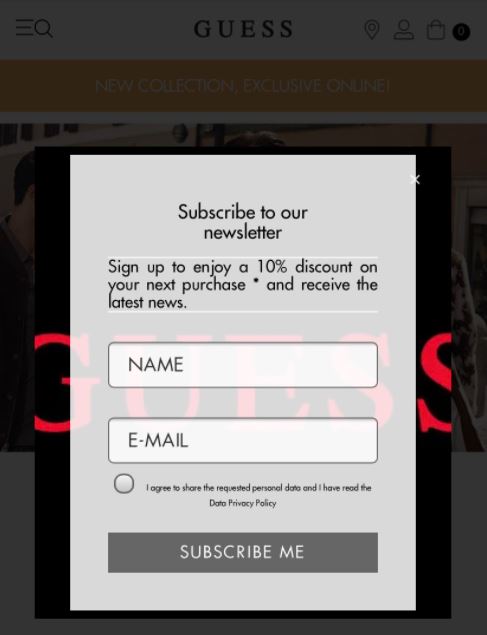
Source: Guess
As the name suggests, an entrance pop-up appears when you first land on a company’s website. If it’s the first time someone has visited your website, an entrance pop-up can discourage visitors from spending additional time on your website. On the other hand, when it comes to eCommerce sites, pop-up CTR’s are pretty good, at about 2%. So, website pop-ups can have a positive impact when it comes to your bottom line.
Scrolling pop-ups
Scrolling pop-ups appear dynamically as a visitor scrolls down the page of a webpage. For example, a scrolling pop-up may occur when a visitor reaches a particular section or area of the web page relevant to the pop-up content.
This type of pop-up is commonly positioned at the end. It is significantly less disruptive to the reader because they are given time to scan through what they came to the website to read and gain an understanding of the company’s website. Allowing the visitor to navigate and comprehend the content of a company’s website a brand can increase the likelihood of the visitor subscribing to the brand’s value before digesting a pop-up.
Leading question pop-ups
Over the years, site visitor behavior has adapted to the timing of pop-ups. Leading question pop-ups prompt the person to answer a question or completing a short survey to gain access to gated content, going beyond the typical email address request to sign up for a newsletter.
Timed pop-ups
Source: HubSpot
Timed pop-ups appear after a website visitor spends a specific amount of time on a particular webpage, suggesting a subscription, an offer, or a demo, for example.
Exit-intent pop-ups
As the name suggests, exit-intent pop-ups happen when someone on a website intends to leave – a last attempt to convince someone to complete an action such as providing their email address or getting further information about a product or service.
Having covered the different types of pop-ups and what each is used for, here’s a handful of do’s and don’ts when it comes to using website pop-ups on your firm’s website.
Don’t prompt before initial interaction
Regardless of what type of pop-up you use, you should never show a pop-up before a visitor has a chance to comprehend the value of your website or application for themselves. This pop-up trend is highly intrusive because you run the risk of interrupting a person’s task before they even land on your web page.
In addition, we’ve gotten used to seeing premature pop-ups on websites and tend to ignore them or immediately look for the fastest way by which to close the pop-up so that we can return to what we came to the website to do in the first place. Pop-ups that appear before a web page loads can make your firm’s website look desperate and leave your user experience feeling frantic.
Finally, companies that fail to acknowledge these pop-up facts risk low rankings in search engine results. Google penalizes websites that use practices that make content less accessible to users, particularly when it comes to mobile.
Instead, do:
Wait to present your intended pop-up until the timing makes sense to the site visitor. The Nielsen Norman Group (NNG) recommends using the reciprocity principle, which explains you should give value to your site visitors before asking them for anything — whether that may be an email address request or even the action of closing the pop-up.
User testing can help your company identify the context appropriate for whatever content you want to display in the pop-up and explore the best way to show that content. The only case where it’s acceptable to display a pop-up before the page content loads are when your website is legally obligated to request consent from users to accept the use of cookies or verify their age, for example, if you sell alcohol.
Don’t pop up during a critical task
People don’t like being interrupted when they try to do something online. Yet, company websites and applications continue to disturb users with pop-ups in the middle of completing critical tasks. In most cases, giving feedback won’t be one of the top reasons for someone to visit your site, so try not to interrupt people with pop-ups in the middle of essential tasks.
Instead, do:
In addition to asking your website visitors to provide the information, you seek only after critical tasks are completed and offer a non-intrusive and static method to provide the desired information when it suits them. A link within your footer, a tab on the side of the screen, or a link in your navigation are excellent alternatives to disruptive pop-ups and put your website visitors in control of sharing their thoughts, opinions, or personal data when they are ready to.
Don’t ask for feedback before allowing time to do somethings that warrants it
Getting feedback from your site visitors is essential, but you shouldn’t inundate people with feedback prompts before they have had a chance to do anything meaningful on your website. Sites and applications tend to immediately present users with feedback pop-ups to gain a high rating and nudge people to move on with other tasks they would like the visitor to complete. This rarely is the case. Usually, the user quickly closes the feedback pop up and forgets to seek it out again, even if they meant to.
Getting robust feedback from visitors to your site at appropriate points in the user experience provides valuable insight into the challenges and pain points they face when navigating your website. But if you ask for feedback too quickly, you risk not getting none at all when it matters.
Instead, do:
Ask people to provide feedback immediately after they’ve completed a key task on your website.
This approach lessens interruptions and makes sure that the feedback you receive will be based on actual interaction.
Careful and considered pop-ups to engage your audience
Website pop-ups, when deployed well, can help your firm with lead generation, boost profits, and nudge your visitors to complete essential tasks.
Just remember to let your site visitors have a wander around your site before initiating a pop-up. This will ensure you don’t put people off and force them to bounce off your website in the process.
Never deliver a pop-up at the point in the user experience where someone is completing a critical task. Wait till then are done and offer a method of providing the same information through static means elsewhere on your website.
Finally, don’t ask your website visitors for feedback before they’ve had a chance to do anything meaningful on your company’s site. Give them time to form an opinion. This will also enhance the results of the feedback you receive.
If you want some help crafting the perfect website pop-up, contact us! Galactic Fed would be more than happy to help your firm use website pop-ups in the best way possible while boosting your ROI.

