As paid media specialists, we hear this question a lot: Galactic Fed, how much do Google Ads cost?
And we can understand your frustration when we say: it depends. But hear us out.
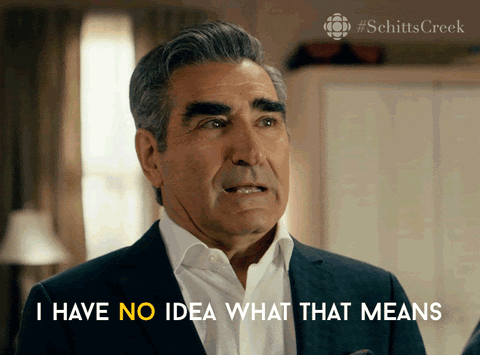
We don’t say this because we can’t come up with an answer. We say this because there are variables we need to know first to give you an accurate answer.
Google advertising costs depend on many factors, including:
- Industry
- Keywords
- Quality Score
- Ad Rank
- Budget
- Bid
- Targeting
We run through this list with our clients before diving into their Google Ads campaign—and today, as part of our Paid Media Series, we’re giving you the lowdown too.
How much will Google Ads cost for your business? The answer will be a lot clearer after digging into these seven factors.
But first, what is Google Ads?
Google Ads (formerly Google Adwords) is an online advertising platform developed by Google, where companies bid to show ads to web users. These ads can be placed on search engine results and non-search websites, mobile apps, and videos.
There are two types of ads: search and display. Search ads only appear to those already searching for your product or service, while display ads appear based on targeting parameters. Search ads are text-based, and display ads are more visual.
Source: Missional Marketing
Because search ads target high-intent users, bidding is more competitive, making them more costly than display ads. These numbers vary for each industry, though—and we’ll dig into that shortly.
For most companies, using Google Ads is worth the money. On average, a business will earn $2 in revenue for every $1 spent on advertising. And if you focus on search ads, that amount could increase to $8 for every $1 spent.
Overall, small to medium-sized businesses invest $9,000 to $10,000 per month into PPC ads. But how much should you set aside? To find a more accurate answer, let’s dive into the seven factors that’ll impact your Google Ads costs.
1. Industry
As you can see from the image below, one of the most significant impacts on your cost-per-click (CPC) is the industry you’re in. If you sell insurance, your CPC will be much higher than if you sell clothes.
Source: Instapage
According to Instapage’s 2021 research, the average CPC across industries is $2.41 on Google’s search network, but many industries actually paid less for their clicks, including: apparel ($1.38), arts & entertainment ($1.47), hobbies & leisure ($1.68), jobs & education ($2.24), real estate ($2.27), retailers & general stores ($2.16), sports & fitness ($1.46), travel & tourism ($1.42), and vehicles ($2.03).
Why does CPC vary so much between industries? Generally, industries with a higher value-per-conversion will have a higher CPC because companies are willing to pay more a click. Think of it this way: one conversion could mean hundreds of thousands of dollars in revenue for a law firm. So if they need to pay 10 dollars per click, it’s still worth it. But for a company selling socks at five dollars a pair, that CPC would be outrageous!
While you can’t control the industry you’re in, you can expect the CPC to fluctuate due to external circumstances and trends. For example, during the pandemic, the clothing and apparel industry saw an increase in CPC due to the higher levels of online shopping.
2. Keywords
Another big impact on Google Ads costs is the keywords you’re bidding on. While your industry will have something to do with it, the price also depends on the keyword intent and the competition.
Let’s talk about intent first. There are four different types of search intent:
- Informational
- Navigational
- Commercial investigation
- Transactional
When people conduct initial research about a product or service, the intent is informational. An example would be: “Do I need insurance when I travel?” At this point, there’s no indication they’re ready to buy travel insurance yet, so the intent of this keyword is lower. Therefore, the cost to target this keyword would also be lower.
Commercial investigation and transactional searches suggest high intent to make a purchase. For example: “travel insurance near me.” Because these keywords are more likely to score you a conversion, the bidding cost will be higher.
The other factor we need to consider is your competition. Typically, companies bid on high-intent keywords, which will increase the CPC. And if you’re in an industry with a high value-per-conversion, these keywords could cost an arm and a leg.
Source: Wordstream
Some of the most expensive keywords categories come from industries such as finance, insurance, real estate, legal, and medical. According to Hubspot, some keywords’ CPCs are over $1000!
3. Quality Score
Google prides itself on providing a relevant experience for its users—and its advertising platform is no exception. To ensure positive experiences, Google Ads will rank ads and give them a Quality Score, which is a number between one and 10.
The higher the number, the better the Quality Score. The better the Quality Score, the higher the chances of winning the bid. In other words, it’s pretty darn important.
How does Google Ads calculate your ad’s Quality Score? It will assess:
- The ad and landing page’s relevance to the keyword
- The landing page experience
- The expected click-through rate (based on your historical performance)
Source: WordStream
But how does your Quality Score impact your ad costs? To answer this question, you need to understand the second piece of the puzzle: Ad Rank.
4. Ad Rank
When someone conducts a search, Google Ads will see if any companies are bidding on keywords relevant to that query. If there are, an auction is triggered, and Google will enter all relevant ads into the auction and then calculate each ad’s “Ad Rank.”
Your Ad Rank is your Quality Score multiplied by your maximum bid (i.e., the most you’re willing to pay per click). Google will show the ads with the highest Ad Ranks to the web user.
Source: Wordstream
If you get the highest Ad Rank (Woohoo!), your ad will appear in the search results. Now, let’s talk about how much it’ll cost you once someone clicks on it.
While you may have quoted a maximum bid, Google Ads won’t necessarily charge you that for each click. Your CPC is determined by a formula: the Ad Rank of the ad below yours divided by your Quality Score, plus one cent.
Source: Viden
For small businesses with modest budgets, this formula allows you to compete with big spenders. If you put in the work to boost your Quality Score, you can end up higher on the search results and pay less. Google, you did well.
5. Budget
How much Google Ads will cost you ultimately boils down to budget and spending limits. Think of it like you’re giving Google an allowance—this is the amount it can play with to score you clicks and conversions.
Before you get started, it’s essential to understand the difference between your budget and spending limit. Your budget is the rough amount you’re willing to spend over 30.4 days on a per-day basis (also known as your “daily budget”). Your spending limit is the maximum amount you’ll pay, which is twice your daily budget.
Why is your spend potentially double your budget? Google Ads wants the flexibility to take advantage of fluctuations in traffic— to score you more clicks and conversions. One day, it could spend your daily maximum, but it could spend less on another day.
Source: Google
To determine your budget, it may help to work backward. Let’s say you don’t want to spend a penny more than 1000 dollars a month. Set your daily budget to 16 dollars, so your maximum daily spend is 32 dollars.
6. Bid
In addition to your budget, you also need to set a maximum bid—the most you’re willing to pay for a click on your ad.
Here are a few things to consider when defining your maximum bid:
- As we shared earlier, your industry and keywords play a large role in your CPC. If you’re in an industry with a high value-per-conversion or bidding on high-intent, competitive keywords, your maximum bid will need to keep up with that.
- Quality Score will help you pay less for higher placement in the search results, but that doesn’t mean you should set your bids super low. Remember, winning an auction also requires a high Ad Rank—and that requires a competitive maximum bid.
Where do you start? You can set bids manually or choose automated bidding if you need a little help. Watch this video to learn more about Google Ads’ Smart Bidding.
7. Targeting
If you want to take better control of your Google Ads costs and return on ad spend (ROAS), you’ll want to hear more about Google Ads’ targeting capabilities:
- Audience targeting: Drive your ads to people with the same characteristics as your buyer persona, such as personal interests, job, age, or gender. You can also use the remarketing option to push your ads to users who have already engaged with your ads or content.
- Dayparting/ad scheduling: Specify certain hours or days of the week you want your ads to be shown. You can also set bid adjustments to increase or decrease your bids for specific days and times. Let’s say you own a local cafe and you’re targeting “coffee near me.” You can increase your bid during the morning hours to take advantage of your caffeine-starved customers.
- Geotargeting/location targeting: Like dayparting, there’s also an option to target certain locations. You can focus on specific states or drill down to the neighborhood level. This is another great feature for local businesses.
- Device targeting: If you’d like to focus more of your budget on mobile or desktop users, there’s an option to do so. Mobile ads can be especially valuable if you’re targeting people on the go. (Like those who need a coffee—stat!)
If you’re on a budget and want to minimize wasted advertising, use these targeting options to get more mileage out of your spend!
Want help reducing your Google Ads costs? Navigating Google Ads costs requires a lot of work—and reducing your Google Ads costs requires even more work, knowledge, and experience. To keep your costs low and returns high, you need to stay on top of your campaigns’ performance and keywords, perform regular audits, and use this data to improve your campaigns. Want these kinds of results but don’t have the time? Reach out to our team of paid media experts or take a peek at our success stories. We’ve helped many clients master their Google Ads campaigns, and we’re happy to help you too!

