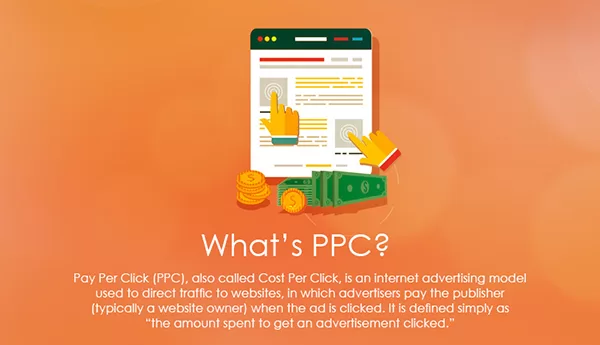
Source: submitedge SEO
If you want to grow your business to the next level, take another look at your eCommerce pay-per-click (PPC) management. PPC advertising is an extremely effective online marketing tool. Consider this:
- 347 million people use the internet in North America.
- 68% of Americans use Facebook for almost an hour a day on average.
Your customers already spend a huge portion of their time on the internet. Now it’s your job to help them find your website.
In this article, we’ll go over everything you need to ace PPC options like Facebook and Google ads. eCommerce PPC campaigns are critical, and if you do them right, you can increase your sales.
Optimize Your Click-Through Rate
With PPC, you only pay when someone clicks on your link. The goal of your PPC campaign is to get as many qualified leads as possible, after all, and if more people click on the link, you have more potential leads. The trick is to keep your advertising copy relevant because you don’t want just anyone to click on it — you want to appropriately target the right audience.
So what’s a good click-through rate (CTR)? And how can you increase the number of clicks on your ad?
Well, without knowing your search keywords, industry, and competition, we can’t tell you what a good click-through rate is. But if you want more leads and revenue, you’ll probably need to increase yours. The key to success is testing.
If you’re first starting out, it may take some time to experiment with your sales copy to entice your ideal customer. Try out different verbiage and variations of your ad text and use A/B split testing to find out which one is more effective. Platforms like Google and Facebook ads make it easy to run different ads at the same time.
Once your PPC campaign is running smoothly, you still want to update your sales copy regularly to prevent your ad from becoming too stale. A PPC campaign must be monitored regularly to avoid overspending on ads or losing customers to the competition.
Expand Your Keywords
When you create your Google ads for eCommerce, you probably have a list of concise keywords related to your industry. To increase your reach and find customers who are ready for your solution, we recommend including long-tailed keywords.
Source: Beontop
Instead of bidding on “socks,” your keywords could include “men’s socks,” “socks with stripes,” “reading socks,” or “crew cut white men’s socks.” Do you notice how more specific phrases indicate that someone is actively searching for your specific product? A customer who is searching for specific phrases like these is more likely ready to buy, and you want them to click on your ad.
Don’t Be Afraid to Exclude Keywords
A negative keyword list is an excellent tool for reducing the number of clicks on your ad. But why would you want to prevent someone from clicking your ad? The answer is simple: they’re not your customer.
Maybe you sell cross-stitch patterns on your eCommerce site. You don’t want someone to click on your ad if they’re looking for free cross-stitch patterns because they’re not likely to pay for yours. By excluding the word “free,” you narrow your target audience down to people who might actually buy from you.
You can use negative keywords to weed out anything you don’t want to be found for. You can even exclude your competitors by adding them to the list of negative keywords. If someone searches for your keyword and the competitor’s name, your ad won’t show up. Of course, sometimes it’s a good strategy to bid on key phrases that include your competitor’s name, especially if you’re building brand awareness. Placing an ad alongside your competitors can sometimes help you find customers who are looking for an alternative.
Make Your Website Inviting
What happens when a customer clicks on one of your Facebook (FB) eCommerce ads? Most likely, you’ll take them to a product page related to your ad. It could be the cross-stitch pattern or the socks. This is an important step because this potential customer is on your website now.
Try to look at your eCommerce site with fresh eyes. If you were to see this site for the first time, would you know what to do? Does it look inviting? Do the products look appealing? Do your product descriptions explain what you’re selling?
Don’t skip this step. You can spend a lot of money on Google ads for eCommerce, but you won’t see a return on investment if your website doesn’t convert.
To improve your product pages, include professional photos of your products, clean up your product descriptions, and maybe add some videos. After all, it’s your job to show your customers why they need your product by displaying it properly.
If you get a lot of clicks to your site from your Facebook ads for eCommerce, but nobody buys anything, this is the step you need to focus on. The best ads won’t work if your eCommerce site looks outdated or cluttered.
Make It Fun and Easy to Shop on Your Site
Source: Hubspot
People are used to shopping online, but they also have a tendency to give up when things get too difficult. Therefore, you should make it easy for customers to buy on your site. The entire shopping experience must be seamless and intuitive.
Customers abandon the online shopping process for multiple reasons, including:
- The need to create an account
- Shipping costs
- Poor navigation on the website
- Limited payment options
- Security concerns
If you’re not sure what customers expect from their online shopping experience, pay attention to how major online retailers make things easy for their customers. For example, once you ask for a customer’s billing address, allow them to check a box to pre-fill the shipping address if they match so they don’t have to enter it again. You should also avoid requiring your customers to fill out too many forms because they will abandon the shopping cart if it’s too tedious.
It’s also good practice to collect your customer’s email address first. This allows you to contact them even if they don’t complete the purchase. When you contact a customer after they abandon their cart, provide them with useful information. You want them to have a positive experience with your business, even if they’re not quite ready to buy yet.
Analyze Your PPC Campaign Results
Your eCommerce PPC campaigns probably won’t provide the results you’re looking for immediately. Even our skilled advertisers need time to understand how your potential customers react to ads and what makes them buy from you. Therefore, we encourage you to experiment with your keywords, ad copy, and bids.
Here’s a quick troubleshooting guide for Google ads for eCommerce:
- Not enough clicks: Work on your PPC ads
- Lots of clicks and no time spent on your site: Check keywords
- Lots of clicks but no purchases: Improve your eCommerce site and review each page’s bounce rates
- Abandoned shopping carts: Simplify your shopping process and send cart reminders
PPC ads are a great way to send traffic to your site. If you’re not getting the results you want, keep tweaking your ads until you see the results improve.
Improve Your eCommerce PPC Management
This guide should help you identify some problem areas with your eCommerce PPC management. In addition to these tips, don’t be afraid to try other options. For example, if you’re just setting up your eCommerce site, you can use a shopping ads campaign in addition to PPC ads. If it doesn’t work the first time, don’t be afraid to try again. Keep testing the variables and analyzing your results if you want to see your revenue increase.

