With marketing dollars on the line, you know that you should know more about paid media. Yet, when we bring it up in meetings, most of us just smile and nod. Sound about right?
Source: Giphy
Every year, businesses are putting more and more money into advertising. But are they optimizing their budget? Are they using the right ad networks for their campaign goals? Are they placing their ads in the right places? Choosing the right keywords? Tracking the metrics that matter?
As competition increases and advertising gets more expensive, you want to know your way around paid media. Every click counts.
So as part of our Paid Media Series, we’re tackling five common paid media questions to help you better understand its place in your next campaign. No more smiling and nodding. It’s time to make knowledgeable decisions.
1. What’s the difference between PPC and paid media?
To set you up for success, we need to discuss the basics. First of all, what even is “paid media”? What’s pay-per-click (PPC)? Are they the same thing?
Paid media is the umbrella term for advertising that requires advertisers to pay third-party channels for media placements.
There are two main types of paid media advertising:
- Search ads, which appear on Google or Bing SERPs as links. Some are featured prominently above organic results. The goal of these ad campaigns is to reach users who are searching for specific keywords.
- Display ads, which allow businesses’ ads to appear on various websites and social media platforms. These ads should target specific demographics and interest groups.
Source: Stan Ventures
Most paid media publishers engage in an auction-based model that requires advertisers to pay by increments of 1,000 ad impressions (CPM) or for each click they garner from an ad (cost-per-click or CPC), among others. PPC, therefore, refers to an advertising model that uses CPC pricing.
You see? Same, same, but different.
2. Which Ad Network Should I Use For My Campaign?
An ad network is a company that connects advertisers to websites that want to host advertisements.
As growth marketing nerds, we’re usually not fond of “the popular kids,” but when it comes to linking up with an ad network, we recommend the two hottest ones on the block: Google and Facebook.
Why? Users trust them, which means they also trust the ads served to them. Google and Facebook have strong reputations for serving up a safe, positive user experience—and that includes their use of advertisements. They won’t show any Joe Shmo your ads for expensive cat treats. Only the craziest of cat ladies. It’s a win-win. Users receive ads they’re actually interested in, and you get interested viewers.
So which one’s better? We recommend using both and leveraging their strengths. But depending on your campaign goal, one may be worth your marketing dollars over the other.
Facebook Ads is especially successful at driving brand awareness and site traffic. As the owners of Instagram as well, they have unparalleled knowledge of users’ preferences and habits, which means your ads will be hyper-targeted. And despite what you may think, the social platform is still as relevant as ever. With the addition of Facebook Stories, Instagram Stories, and Facebook Newsfeed ads, overall Facebook Ad impressions were up 37% in 2019.
Google Ads is the platform for search ads and great for targeting users with high-intent searches. If users are searching for mattresses, odds are they want to buy one. If you can strategically bid on the right keywords, your ad could wind up above organic search results and grab their attention! According to WordStream, for high-intent searches, paid ads score 65% of all clicks. And on average, 41% of clicks go to the top 3 paid ads on the search results page. Later on, we’ll discuss bidding and how to snag those top spots.
Cost-efficient Tip: Although we recommend workin’ with the big dogs, alternative ad networks cost less and still have a substantial reach— making them a great option if you’re on a tight budget. Bing Ads, for example, is roughly 33.5% cheaper than Google Ads.
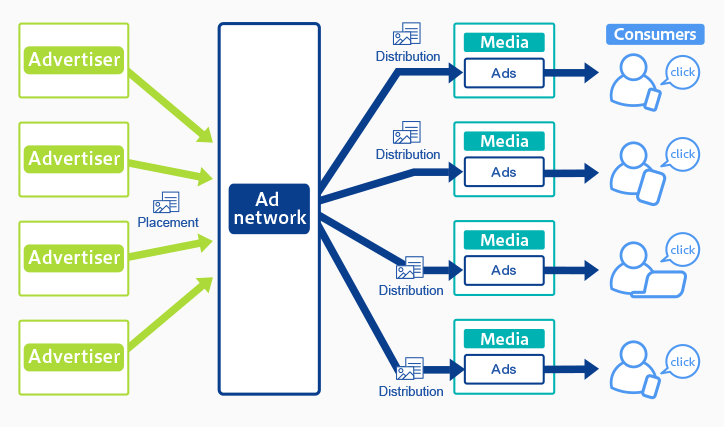
Source: iZooto
3. What are keyword match types?
If you’re bidding on keywords on Google, you’ll be asked to choose a keyword match type, which tells Google how aggressively or restrictively you want it to match your ads to keyword searches. This feature gives you more control over who sees your ads, and therefore, more control over your CPC spend. Here are some options:
- Broad match: Broad match is the default match type that all your keywords are assigned. Ads may show on searches that include misspellings, synonyms, related searches, and other relevant variations. So if your keyword is “dog sweaters,” someone searching for apparel for their dogs (jackets, sweaters, etc.) may see your ad, but also people searching for clothing with dogs on it. (And they’re not alone.)
Broad match modifiers help you narrow down these search results slightly. Your ad will only show for searches that include the words you’ve marked with a plus sign or close variations.
- Phrase match: Ads may show on searches that match a phrase or close variations of that phrase, which may include additional words before or after. However, ads won’t show if a word is added to the middle of the phrase and changes its meaning. Phrase match is designated with quotation marks. So for the keyword “dog sweaters,” “best dog sweaters,” or “dog sweaters for medium-sized dogs,” may also trigger your ad.
- Exact match: Here, ads may show on searches that match the exact term or are close variations of that exact term. Close variants include searches for keywords with the same meaning as the exact keywords, regardless of spelling or grammar differences between the query and the keyword. If you can anticipate what your target audience is searching for, this is a great way to score high-quality leads. Exact matches are designated with brackets ([sweaters for dogs]).
Source: TimeZ Marketing
Tip: Sometimes, it’s easier to tell Google who you DON’T want to see your ad. Negative keywords (indicated by using a minus sign) exclude your ads from showing on specific searches. So if you’re only selling sweaters for pooches, you could exclude dog jackets, for example. Why pay for clicks if you know you can’t offer these searchers what they’re looking for?
4. What’s ad bidding?
As we mentioned before, PPC is an auction-based advertising model. So get out your paddles—it’s time to make some bids. In this context, a bid is how much you’re willing to pay for a specific action. Different types of bids include cost per 1,000 impressions (CPM), cost per click (CPC), cost per view (CPV), and cost per action (CPA).
- CPM: Also called cost per mille (Latin for “thousands”), CPM denotes the price of 1,000 advertisement impressions on one web page. If a website publisher charges $2.00 CPM, that means an advertiser must pay $2.00 for every 1,000 impressions (or views) of its ad.
- CPC: CPC indicates the price an advertiser will pay for every click on their advertisement. This number varies according to industry, business type, and how competitive the bidding is for a particular keyword. Don’t forget that you can always set a budget limit to ensure that you stay within budget.
- CPV: CPV is the amount an advertiser will pay Google Ads for TrueView video ads. Here, they pay for video views or interactions (such as clicks on the call-to-action overlays).
- CPA: Also known as cost per conversion, CPA denotes the price of users committing a specified action—for example, a click, sale, sign-up, or form submission.
Depending on the type of bid you choose, you’ll only pay for that action (i.e., only impressions, clicks, views, or action) when you run your ads. Your bidding method should align with your campaign goal. If you’re just looking to build brand awareness, CPM would be sufficient, as you’re looking for volume. For sales, you may want to bid on clicks or actions.
5. Which PPC Metrics Should I Monitor?
Although we live in a marketing world that loves data (Guilty!), it can be overwhelming to look at your ads’ performance reports. Unless you’re paid to look at this data all day, focus on the metrics that provide valuable insight into your PPC performance.
Typically, the metrics that marketers seem to care about are CPC, click-through rate (CTR), CPA, and conversion rate (CVR). Why? Because they work the hardest and speak the loudest. Because they’re closely tied to conversions and revenue-generating opportunities, we’d be silly to ignore these insights.
Industry Benchmarks
We get asked these questions a lot: What’s a good CPC? CTR? CPA? CVR? It’s good that you’re considering the competitive landscape; however, the answer varies greatly. Depending on your industry, business type, and campaign, these metrics will look very different, as you can see below for CPC on Facebook and Google:
Source: InstaPage
Tracking Tip: Two metrics that we recommend comparing are your cost-per-action (or conversion) and conversion rate. Sure, you may be getting a lot of conversions, but how expensive is each conversion? What is the profit margin on these conversions? A high conversion rate sounds great (and it typically is), but we want to make sure you’re still getting the most bang for your buck.
PPC metrics is just one piece of the marketing pie. Take a look at this blog post—it covers the most important social media, website, blog, and email metrics.
5 Questions Answered, Now What?
Now that we’ve answered those five foundational questions, how do you feel about paid media? Feeling pretty confident about your next meeting?
Source: Giphy
You’re smiling. And you’re nodding. But we have a feeling it’s different this time.
If that’s the case, let’s explore ways to optimize your paid media campaigns and increase your return on ad spend. Take a look at our Paid Media Series for more information, or reach out to our lovely experts for some help! That’s why we’re here.

