Source: Giphy
You’ve done it. You’ve launched your new mobile app. It’s ready for purchase on Google Play and Apple’s App Store. It helps people. Congratulations are in order!
There’s a minor issue, though.
Your app isn’t showing up when someone searches for something related to your app on their phone or in an app store. It’s affecting the visibility of your app and your ability to drive app installs from organic search.
What do you do?
You need search engine optimization (SEO) for your mobile app. With 1.96 million mobile apps available for download on the Apple App Store and 2.87 million mobile apps available for download on the Google Play Store, it’s vital to have a strategy for getting your app above the rest in search results and within app stores.
How does SEO work for mobile apps, you ask? Stick around, let us explain.
What’s mobile app SEO?
Mobile app SEO is the activity of optimizing your App Store or Google Play apps to rank higher on a search results page by knowing how and what people are searching for.
Just as is the case with optimizing the content on your website by improving metadata and headings – known as on-page SEO – you can finesse your mobile app’s content to make sure it’s spotted and indexed by search engines. Google increased its focus on a mobile-first algorithm several years ago now. Not only does Google favor and point people towards mobile-friendly sites first, but they also offer recommended apps that relate to people’s search terms, right from the top of the search engine results page (SERP.)
Generic search
A quick search from a phone for ‘star viewer’ on Google presents the following results, including information about the number of app installs, app rating, and download cost:
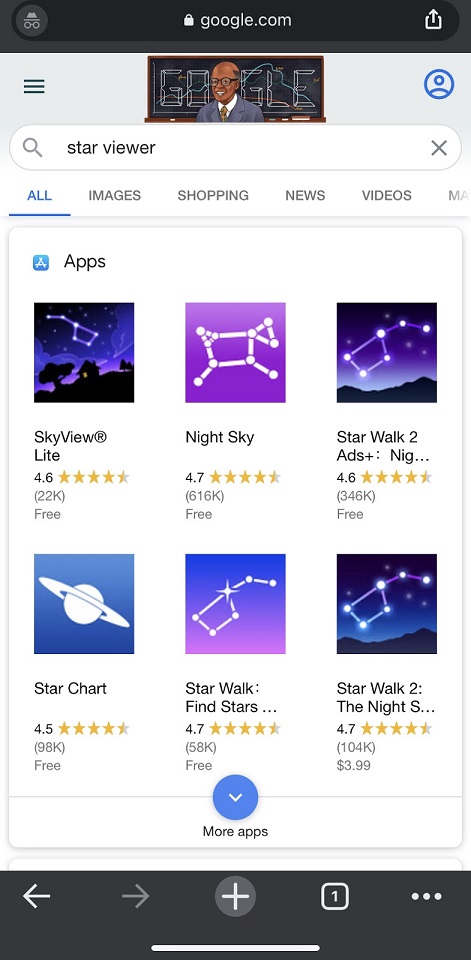
Organic brand name search
A snippet of your app listing appears if someone searches for your specific brand, in addition to rating info, install numbers, and cost. There is also the ability to install the app directly off the SERP. This takes users directly to an Apple App Store Preview or directs the user to Google Play App Store for installing the app. Take this example of a Google search for “Instagram.”
Instagram’s one-sentence snippet appears. Their snippet content includes what the app is and why people should care about it at the top of the mobile search page.
App Store Optimization (ASO)
You can and should optimize your app to influence where it appears when someone searches for related terms within an app store, known as app store optimization or ASO. By improving the ASO of your app, your app can appear higher in app store search results and, in turn, get more installs.
Why does mobile app SEO matter?
Responsive and mobile-friendly websites and apps are no longer a ‘nice to have.’ They’re an industry standard. By spending some time and effort on your app’s SEO and ASO, you can help your app rank higher on search engines, increase your brand’s search engine ranking, and most importantly, reach people that want to install your app organically.
How do you optimize an app for SEO and ASO?
There are some similar ranking factors to be aware of when tackling the SEO and ASO of your mobile app.
App Title
Your app title should include the keyword with the greatest amount of search traffic. It’s essential to undertake thorough keyword research before committing to a keyword for your title, and changing your title often can affect how to rank. As your app begins to gain visibility and ratings, word of mouth can increase. You want to make it as easy as possible for people to find your app by searching for your specific brand or app title, from suggestions and recommendations.
Apple explains your app title can have a maximum of 30 characters and should not include information about the price, terms, or description of your app:
App keywords
- What are the most relevant keywords to your app?
- What keywords are commonly used by your target users?
- What keywords are your app competitors using?
Research and review keywords regularly to ensure you target the right ones and keep on top of the keywords your target users are plugging into search engines and search within app stores.
App subtitle
Your app subtitle gives you another 30 characters to further explain your app; you can focus on including other primary keywords you could not have in your title.
DAZN Live Sports Streaming does this well, explaining you can ‘watch NFL, Soccer, MLB, & More:’
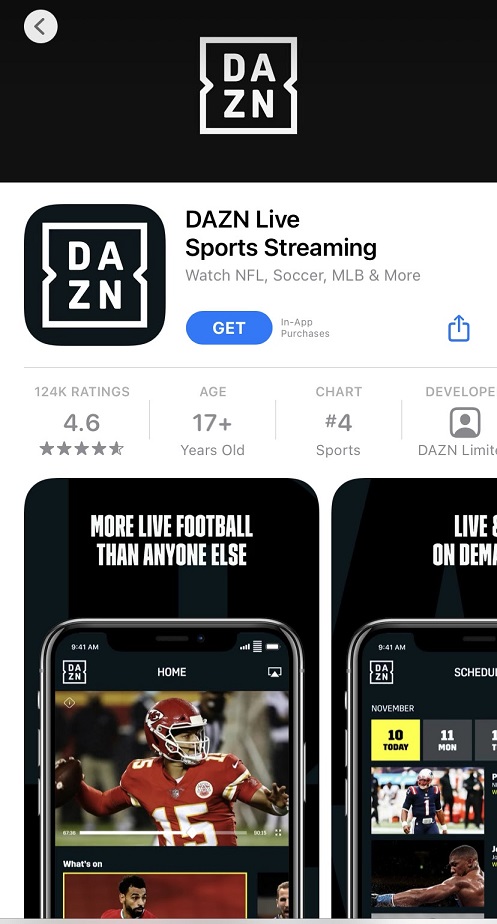
App description
The copy of your app description matters. It should engage and entice users to learn more about your app and lead to app downloads.
Galactic Fed best practices for writing an app description:
- Explain the problem your app solves for people.
- Use plain language.
- Use short sentences and keep them concise.
- Use bullet point lists to explain key features.
- Be transparent about payments, subscription info, and data sharing.
We also recommend A/B testing your app description to see what resonates with your target users.
The CNN app is an excellent example of using precise language, solving a problem, and using lists:
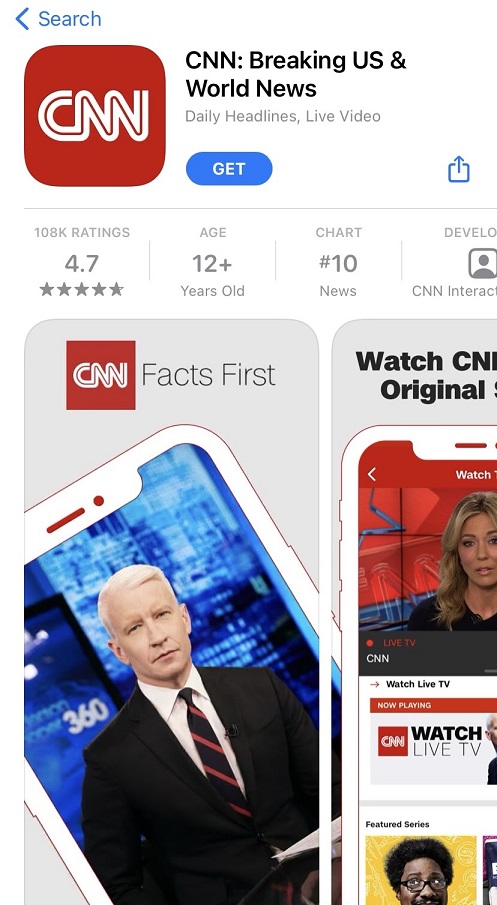
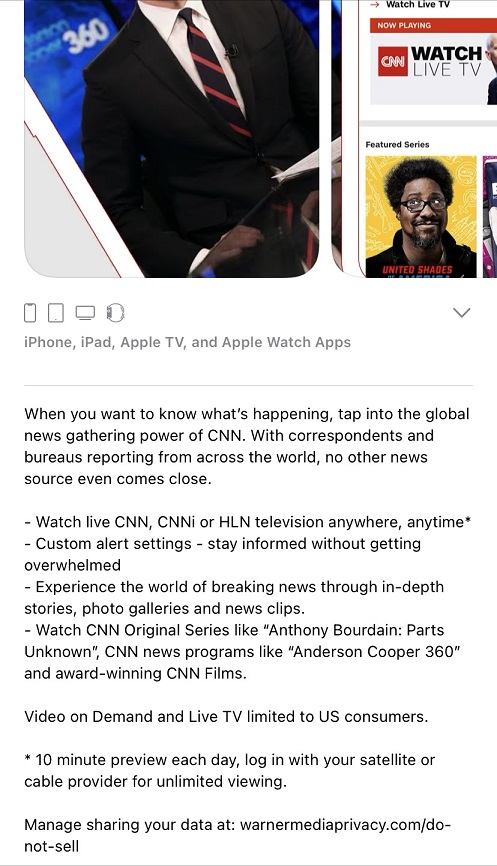
Keep in mind your description doesn’t directly affect your search ranking. For example, Apple doesn’t use your description in its search ranking algorithm, but your app’s user experience can impact the likelihood of someone installing your app and telling their friends to do so too.
Galactic Fed tip: keep metadata updated
Apple explains you should keep your metadata accurate and up-to-date. If new versions of your app make any of your screenshots out-of-date, upload new and relevant screenshots that reflect your app’s core experience and help users get a real flavor of what your app is like before installing.
App ratings and reviews
Apps with good ratings rank higher on search engines and app stores. They also increase conversions. Conversely, bad ratings can lower your ranking and stop people from installing your app. So ratings and reviews are critical to the livelihood of your app.
The key is to connect with your happy app users and encourage them to review your app. Using an app review plugin and making it as easy as possible to leave reviews are two of Neil Patel’s 5 clever ways to increase mobile app reviews.
Responding to negative reviews and doing so promptly is good practice too. It shows users you are listening and care about making improvements based on user experience.
Monitoring & measuring your app SEO
For app marketing, an SEO strategy can help your app rank higher on search engines and within app store search, including Google Play and Apple. App store optimization should play a key role in your broader SEO strategy, though similar enhancements can be made to improve both search engine optimization and ASO.
Fine-tuning your app title, subtitle, description, and other essential metadata like keywords can help users find and install your app more easily. Craft engaging copy to describe your app, including your snippet, and test different versions to explore what engages your target uses the most.
Ensure your app metadata is kept up-to-date. Screenshots should be of the current version of your app.
Galactic Fed has a whole team of mobile SEO experts if you want some help getting your app noticed. We can help improve your app’s search rankings through dynamic keyword research, quality competitor analysis, creative content support, and algorithm insight, to name a handful of our mobile app and SEO services. We also have a ton of experience running Universal Apps Campaigns if you’re looking to invest in reaching more users. We recently helped a fintech app scale-up spend by 68% while decreasing their average customer acquisition cost by 11%.
We’d love to hear from you and help you improve your app’s visibility and search ranking so that more people can find and install your app with ease.

